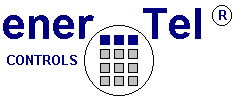
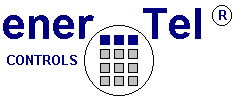 |
IND-2 |
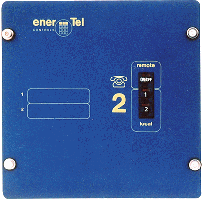 |
|
|
TELEPHONE REMOTE CONTROL DEVICE FOR INDUSTRIAL LOADS (2 CHANNELS) | |
|
USER'S MANUAL | |
TABLE OF CONTENTS
1.
INTRODUCTION| Power supplied by the User: | 12 V AC or DC (Min. 10.8 V AC or DC, Max. 14.5 V AC or DC) |
| Input from Supervised Loads (S1 to S2): | 12 V AC or DC (Maximum 24 V AC or DC) |
| Output Contact Ratings: | 1 A at 24 V AC or DC |
| Telephone On-Off Switch: | When "On", connects the Unit to the Telephone Network |
| Maximum Power Consumption: | 5 Watts |
| Operating Temperature Range: | 0ºC to 60ºC (32ºF to 140ºF) |
| Overall Dimensions | 20.2 x 20.2 x 3.8 cm (8" x 8" x 1.5") |
| Maximum Net Weight: | 1650 grams (3.64 lbs) |
| Certification: | D.O.C. #1023 2548 A |
1.2 Included in this package
Before installing the IND-2, make sure the local Telecommunications Company allows it to be connected to its facilities. Check that the Company allows industrial users to install automatic equipment. The IND-2 must be installed using an approved method of connection. Customers should be aware that compliance with the above conditions may not prevent deterioration of service in some situations. Telecommunications Company regulations may not permit their equipment to be connected to customer-provided jacks.
The sticker of the Canadian Department of Communications certifies that this device is approved; this approval means that the IND-2 meets safety and operating standards as well as standards set to protect the telecommunications network.
This certified equipment must be maintained exclusively by a Canadian repair service authorized by the manufacturer. Your Telecommunications Company may require you to disconnect this device after it has malfunctioned or after repairs or alterations have been made to it by parties unauthorized by the manufacturer.
Users should ensure, for their own protection, that the building's electrical system and telephone lines are grounded to the building's metal water pipes, if any. This precaution is particularly important in rural areas.
2.
DESCRIPTIONThe IND-2 lets you use telephone remote control to connect and disconnect two loads (such as electric motors, lighting systems, heating elements, air conditioning systems, video cameras, etc.) and to check the operation of such systems through feedback without having to go to the site.
2.1 Operation
When hooked up to a standard private telephone line the IND-2 carries out commands to operate or stop the operation of loads to which it is connected. It does this in response to codes transmitted through a quality telephone touch-tone pad or through other quality telephone apparatus combining pulse and tone modes. If, at the location from which you call the IND-2 the telephone service does not accept touch-tone signals for dialing, you may use pulse for dialing and tone for commanding the functions of the IND. When calling the device from excessively noisy surroundings, cover the microphone of the handset so the noise will not interfere with the communication.
Several programming options are available to the user. These are described in sections 2.4, 2.9 and 4.0.
2.2 Access
The IND-2 can be actuated only by using a 4 digit access code programmmed into it by the user; a master code, also programmed by the user, will moreover allow you to change the access code as needed (See section 4.0 "Programming").
2.3 Output relays with continuous action contacts
The IND-2 will control two loads if their actuation requires continuous action contact, either normally open (N.O.) or normally closed (N.C.). The device has two relays, each with a single pole double throw contact. This allows on-off control of two separate loads.
2.4 Applications using contacts operated momentarily
When controlling a motor by means of a momentary action contact, the N.O. contact of the first relay of the IND-2 starts the load and the N.C. contact of the second relay stops it, limiting the IND-2 to one load only. Likewise, when controlling a low voltage lighting system, the N.O. contact of Relay 1 provides the on-pulse while the N.O. contact of Relay 2 generates the off pulse. In this case the IND-2 also handles just one load (See the examples given in the Schematic section 9.0). The momentary pulse lasts half a second.
2.5 Optional disabling of on-site control
Push-buttons 1 and 2 of the IND-2 are used to control the two loads. If the contacts of the relays have been programmed for momentary action, press button #1 functions as "ON" button, press button #2 as "OFF". If it is desired to exercise control over the use of the push-buttons, replace the jumper marked "key" on the circuit board with a key switch. To permanently prevent use of the push-buttons, cut the jumper. Note: These alterations should be made by a competent technician.
2.6 Questioning the IND-2 on the status of the loads
After reaching the device by telephone in accordance with the access procedures (See "Programming" and "Operation" sections), you can determine the status of a load by pressing the number of the load (1 or 2) and then pressing 9: a single tone signal for load 1 and a double tone signal for load 2 (beep-beep) will be repeated three times; this will be followed by a rising tone to indicate that the load is on or by a descending tone to indicate that the load is off. If the status so reported agrees with the commands previously received by the IND-2 the device will now emit a single final beep to indicate the end of your check. If the check reveals a disaccord between a command given the IND-2 and the status of a load, a low tone error signal will be repeated five times right after either the rising or descending tone (See section 2.8).
2.7 Automatic reporting of the status of each load
After receiving a telephoned command to connect or disconnect a load and carrying out the order, the IND-2 automatically confirms the status of the load, using the same signals as described in section 2.6. When telephoned while carrying out a command, the IND-2 will validate the access code, then automatically report the status of the load(s), again using the same signals as described above.
2.8 Checking for a disaccord between the control circuit of a load and that of the IND-2
The IND-2 is equipped with two OPTO-COUPLERS for monitoring loads 1 and 2 through feedback received at terminal blocks S1 and S2 respectively. This feedback must be provided by the user. Mount a suitable ON-OFF N.O. dry contact switch or transducer at the load, arranged so as to positively detect stoppage of the load independently from the action of the IND-2 and independently from the control panel feeding the load. Wire its contact to terminal block S1 (or S2). Provide an independent 12 V to 24 V AC or DC source for this circuit, separate from the power supply of the IND-2. Examples of switches or transducers are a minimum RPM switch for monitoring a motor or fan load, a pressure switch for a compressor, a photocell relay for a lighting system etc. See schematic diagrams in section 9.0.
Transducers used in a supervision loop should have contacts designed for low currents. Contacts designed for higher currents may cause false stops.
Terminal sets S1 or S2, when connected to proper feedback, determine whether the loads are in fact functioning or not. A voltage of 0 V across S1+ and S1 is signalled by a descending tone (the load is not functioning); a voltage of between 12 and 24 V AC or DC is signalled by a rising tone (the load is functioning). In case of a contradiction between the status of the load as reported through feedback and the command status at the output relay of the IND-2, an error signal results. On the IND-2 the LED of the load in question blinks to show this disaccord.
2.8.1 Examples of disaccord:
2.9 "Auto-Off" option
Auto-Off is a feature of the IND-2 which the user has the option to program or to leave unused (see section 4.0 "Programming"). In applications involving limit pressures or temperatures, pumps or motors or similar loads, programming the Auto-Off option causes the IND-2 to instantly and permanently disconnect the load if the monitoring circuit (S1 or S2) detects stoppage of a load which should be operating according to the position of the corresponding output relay on the IND-2. In the absence of a rechargeable battery source for the IND-2, the Auto-Off feature will disconnect the load immediately after a power failure.
IN ADDITION TO USING THE AUTO-OFF FEATURE AS DESCRIBED, THE USER SHOULD PROVIDE ELECTRICAL INTERLOCKS DESIGNED TO MAKE THE SYSTEM FAILSAFE.
2.10 Duration of ON/OFF period can be selected
The user can switch a load on or off by remote control for a period of from 1 to 9 half hours, or indefinitely, i.e. until another telephone command is given, until the load is switched manually or until the Auto-Off feature enters into effect.
2.11 Use with an Automatic Dialer
An IND-2 controlling a load that requires continuous monitoring must be powered by a rechargeable battery (see section 2.12) and the Auto-Off option must be programmed. An auxiliairy relay will have to be connected between the controls of the loads in question and a free zone of the automatic dialer of an existing security system linked to a 24 hour surveillance centre (see figure 2). If no free zone or no security system are available, have a dialer installed; firms specialized in security systems offer this service.
2.12 Power supply with and without rechargeable battery (Figure 1)
During a power failure, an IND-2 without a rechargeable battery memorizes the codes, the positions of the control relays and the time elapsed for each interrupted command. A unit equipped with a 12 V, 6 Ah rechargeable battery and the appropriate charger (supplied by user) can respond to telephone commands during a power failure. This off-the-shelf equipment (used in security systems) will make the IND-2 independent for 20 hours. The battery must serve only the IND-2.
An installation without a battery cannot respond to telephone calls during a power failure.
3.
INSTALLATIONREAD THIS MANUAL CAREFULLY AND ENTIRELY BEFORE STARTING INSTALLATION.
3.1 Preliminary Operating Test
To supply power to the device, connect terminals SLY and COM to a 12 V AC or DC source and connect the IND-2 to a telephone jack by means of the cord supplied. First, test the response to the telephone by pressing the ON/OFF button. Use another telephone line and dial the number of the telephone to which the unit is connected (if, at the location from which you call the IND-2, the telephone service does not accept touch-tone signals for dialing, you may use pulse for dialing and tone for commanding the functions of the IND); the LED of the ON/OFF switch will light up in unison with the ringing of the telephone . The IND-2 will "answer" after five rings with a tone signal indicating that it is ready to receive instructions. Press 1 four times and a "beep" will be heard. Wait a few seconds until the device "hangs up" by itself or press the asterisk to end the communication immediately.
Next, test manual switching of the two output relays. LEDS 1 and 2 should be off. Actuate push-button #1 of the IND-2: the LED will blink. Press button #1 again: the LED will go off. Do the same for the second channel. If the unit does not respond as indicated it will have to be programmed again: see section 3.3.2.9 of "Electrical Installation" and section 4.0 on "Programming"; then repeat this "Preliminary Operating Test".
3.2 Mechanical Installation
3.2.1 Mounting on a wall or other fixed surface:
Find the place where the IND-2 will be mounted.
Caution: The
IND-2 was not designed to be used in corrosive, dusty or humid environments. If
it must be used in such surroundings, it is recommended that the unit be
protected by a hermetic transparent enclosure type NEMA 4. To minimize
interference, do not install the IND-2 close to contactors or disconnect
apparatus switching loads at voltages higher than 24 V.
3.2.2 Mounting on a junction box (8" x 8" x 4" or 8" x 8" x 6" if a rechargeable battery is used).
The cover of the IND-2 is designed to replace the cover of a standard electrical junction box of 8" x 8". Before obtaining a box check its interior dimensions and make sure that the enclosure containing the electronic circuit will fit into it easily and without obstruction (The enclosure of the IND-2 is 6 5/8" square below its flange).
3.3 Electrical Installation
3.3.1 Power supply to the IND-2 If you are installing the device without a rechargeable battery, a separate 120/12 V AC 60 Hertz approved transformer with a grounded enclosure is satisfactory (see figure 1).
Recommended models: Frost FTP 2012, FTC 2012, FTC 3012, FTC 4012 or equivalent transformer rated 12 V, 20 VA, class 2.
3.3.2 Steps to follow:
3.4 Closing the unit
3.4.1 To protect the finish of the front cover, insert the cover mounting screws through the plastic washers before putting them through the holes in the front cover. Then put the tooth-lock washers over the screws so these washers intervene between the cover and the enclosure. This will ensure positive electrical contact.
3.4.2 Mount the assembly of cover, screws and washers on the enclosure.
3.4.3 Energize the power supply of the IND-2. (The loads remain disconnected.)
3.4.4 Now proceed with programming
3.5 Hooking up two IND-2 units to one telephone line
You can connect two IND-2 units to a single telephone line in order to control four loads. To do this, program the first unit for zero rings and the second for five rings (see sections 4.2.3 and 4.8). This completes the special programming for two IND-2 on one telephone line.
To access the first IND-2: dial the telephone number to which the two units are connected, let ring twice, hang up and dial again; at this second call the first IND-2 will reply after one ring (even though it was programmed for zero).
To access the second IND-2: let your first call ring five times in accordance with the way the second IND-2 was programmed. (The first IND-2 will not reply).
3.6 Answering Machine
You can also combine one IND-2 and an answering machine on one telephone line. In that case program the answering machine to reply after not less than 4 rings and program the IND-2 to answer after 0 rings. All regular callers will get through to the answering machine. However, the user of the IND-2 will hang up after two rings and then ring again within 60 seconds in order to communicate with the IND-2.
The reader is advised to make blank copies of sections 4.2.1 through 4.2.6 and write on the copies.
4.1 At the factory the IND-2 is programmed as follows:
| The personal access code is at | 1111 |
| The seven digit master code is at | 0000000 |
| The number of rings (user choice from 0 to 9) is at | 5 |
| The MODE number (1 digit) is at | 0 |
| The status of the Output Channels (0=NO, 1=NC) is at | 0 |
| Auto-Off (0=No, 1=Yes) is at | 0 |
4.2 Programming procedure:
Choose your codes and decide according to the requirements of the installation and the functions desired what options you wish to program. Write the codes in the spaces provided.
4.3 Dial the number of the telephone to which the unit is connected using another telephone line than the one of the IND-2. Use a Touch-Tone telephone or a telephone that has pulse and tone modes, "Pulse" being used to dial the number and "Tone" to send your commands to the IND-2.
4.4 After the number of rings which you programmed under 4.2.3 the unit will reply by sending a tone which indicates that it is ready to receive your instructions.
4.5 Dial 0000000 (master code programmed by the factory). The IND-2 will now confirm that it is ready to receive your new programming codes by sending three identical tones in succession. Continue within ten seconds or else the unit will "hang up".
4.6 Dial the new access code (the four digits you selected under 4.2.1). A brief tone tells you that this code has been received. (If applicable, communicate this access code to the person responsible for the operation of the loads in question)
4.7 Dial the new master code as written under 4.2.2. The IND-2 will signal that it has memorized this code by emitting a brief tone. (Please note and keep these seven digits in a safe place.)
4.8 Press the digits selected under 4.2.3 to indicate the number of rings before the unit replies. A short tone will confirm that this command has been received. (For instructing two IND-2 units connected to a single telephone line, see section 3.5 and for instructions with an answering machine, see section 3.6.)
4.9 Referring to item 4.2.4 above, press 1 if the installation requires the momentary contact mode; if continuous contact operation is wanted, press 0. A brief tone will confirm reception.
4.10 Referring to item 4.2.5 above, press 1 to program load 1 for Auto-Off. If you do not want this option for load 1, press 0. (If you have selected 1 in the previous step (4.9) you will now hear a long tone putting an end to programming and the unit will hang up; if in step 4.9 you have selected 0, a short tone will once again confirm reception of your last command.
4.11 With reference to item 4.2.6 above, press 1 to program load 2 for Auto-Off. If this is not wanted, press 0. A long tone will now indicate the end of programming and the unit will hang up.
The codes are memorized and will be kept in memory by the IND-2 even during a power failure.
5. HOW TO PROGRAM A NEW ACCESS CODE, OR A NEW MASTER CODE (should you have forgotten it)
Changing only the access code:
after the
IND-2 has replied to a phone call, dial the master code and then a new access
code as in step 4.6 just above. Then hang up. The other codes will not be
changed by this action.
Changing both access code and master
code:
if you have forgotten the master code, repeat step 3.3.2.9
of the "Electrical Installation" section. Now program a new access code and a
new master code by going through steps 4.3 to 4.7 described under "Programming".
The other codes will still be in memory. If you want to change those options,
you will have to run through all the stages described under "Programming". Note:
The physical reset of the printed circuit does not affect the selection of
options made earlier.
IF YOU HAVE TO OPEN THE IND-2, ALWAYS MAKE SURE THAT THE LOADS CONTROLLED BY THE IND-2 HAVE FIRST BEEN DISCONNECTED ON THE CONTROL PANEL THAT SUPPLIES THESE LOADS.
6.
TESTS AFTER INSTALLATION, ROUTINE OPERATIONAL TESTS AND OPERATION6.1 Press the On/Off button. The telephone line is connected to the unit and the red LED lights up.
6.2 Telephone the IND-2 using another line (see section 4.3); it replies after the programmed number of rings.
6.3 Wait for the tone indicating that the unit is ready to receive your instructions.
6.4 After this signal, dial the 4 digit access code and wait for another tone.
6.5 Dial:
the number of the load
to be commanded (1 or 2) the desired status of the output relay: 0 to switch it
off or 1 to switch it on. (See table, section 6.6) Consult the "Electrical
Installation", section 3.3.2.3 on the uses of the terminals "Normally open" and
"Normally Closed".
If in step 4.2.4 of "PROGRAMMING" you have selected the option of momentary contact action, the unit will refuse any commands for channel 2 by emitting a low tone error signal five times.
6.6 Now specify how long you want the unit to carry out your command (maximum 9 half hours, e.i. 4 1/2 hours) for example, if you wish the action to last one hour, dial 2 (2 half hours). If you wish the action to last an indefinite period, then omit this instruction, i.e. do not press any number at this point. See section 2.10 for further clarification. If the installation does not have a rechargeable battery and there is a power failure, the IND-2 remembers your commands and the time elapsed up to the moment of the power failure. After power is restored it completes the remainder of the specified time period. When programmed with Auto-Off, see sections 2.9, 2.11 and 2.12
The unit acknowledges receipt of every command by means of a tone: a descending tone (from high to low) indicates that the load is disconnected and a rising tone (from low to high), that it is connected. A short beep confirms that the unit has understood and is carrying out your command. After this tone you can dial a new command or you can ask a report on the status of the loads (See section 2.6).
If you press the asterisk button (*) the IND-2 will "hang up" immediately.
| TABLE OF COMMANDS TRANSMITTED THROUGH THE TELEPHONE KEYPAD | ||||
|---|---|---|---|---|
| 1ST Digit |
2 ND Digit |
3 RD Digit | ||
| 1 = Load 1 | - | 0 = stop | - | 1 = ½ hour |
| 2 = Load 2 | - | 1 = start | - | 2 = 1 hour |
| 9 = request for status of the load | - | 3 = 1½ hours | ||
| 4 = 2 hours | ||||
| 4 = 2½ hours | ||||
| 6 = 3 hours | ||||
| 7 = 3½ hours | ||||
| 8 = 4 hours | ||||
| 9 = 4½ hours | ||||
| ( NONE ) = Indefinite | ||||
7.
IMPORTANT NOTICES7.1 All accessories used in the installation of the IND-2 must be CSA approved.
7.2 The manufacturer reserves the right to refuse the return of a unit that has been altered or tampered with.
7.3 The examples and diagrams in this User Manual are of a generic nature and are intended only to clarify the operation and the installation of the IND-2.
7.4 It is essential that installations of the IND-2 be
made or supervised by personnel having expertise in industrial
controls.
The IND-2 must not be used to switch DANGEROUS LOADS that could cause
material damage, bodily harm or business interruption. If the unit is used for
the remote control of loads that require continuous supervision, both the
Auto-Off option and a rechargeable battery power supply are essential. A signal
from the control panel supplying the loads must be monitored by a Surveillance
Center in order to allow immediate detection of any abnormal functioning of the
load. (Please see section 2.11).
7.5 Provide electrical interlocks and appropriate limit detectors to control all critical parameters affected by the loads that are switched by the IND-2. This is highly important in order to avoid problems that might otherwise result from a failure of the IND-2. (See also section 2.9.)
7.6 IF YOU HAVE TO OPEN THE IND-2, ALWAYS MAKE SURE THAT THE LOADS CONTROLLED BY THE IND-2 HAVE FIRST BEEN DISCONNECTED ON THE CONTROL PANEL THAT SUPPLIES THESE LOADS.
7.7 In case the IND-2 malfunctions, do not return it to your supplier until after you have checked if all installation requirements have been complied with. Then, before starting up the system again, disconnect the power supply of the IND-2 (including the battery) for a few seconds. This will accomplish a total reset of the device.
8.
LIMITED WARRANTYThe manufacturer warrants that if any manufacturing defect becomes apparent in this product within one year from the original date of purchase (as per the original proof of purchase), the product will be repaired or replaced free of charge.
This warranty does not cover damage due to accidents, misuse, and improper or illegal installation, or overvoltage caused by lightning. Nor does it cover a unit that has been repaired or modified in any way by any person or corporation other than the manufacturer or its authorized delegate.
This document constitutes the sole warranty offered by the manufacturer. The warranty is limited to the repair or replacement, at the manufacturer's option, of a defective unit. No other responsibility, explicit or implicit, is assumed. The manufacturer will not be responsible for damages, delays or inconvenience caused by the product's failure or non-performance or by improper use or installation of the product. The user must read this Manual (including this warranty) before having this equipment installed.
If any manufacturing defect becomes apparent in this equipment within the warranty period the product must be returned to the distributor, transportation prepaid and insured, in its original packaging. Repair and maintenance of this equipment must be performed by the manufacturer or by a repair center authorized by the manufacturer.
The provisions of this written warranty are in addition to and not in modification of or substraction from the statutory warranties and other rights and remedies contained in any applicable legislation and to the extent that any provisions herein purport to disclaim, exclude or limit any such statutory warranties and other rights and remedies, such provisions shall be deemed to be amended to the extent necessary to comply therewith.
This warranty is nul and void if the above stipulations are not complied with and the manufacturer declines any responsibility for the consequences of an installation of the product not made in compliance with the above instructions.
The Manufacturer reserves the right to change specifications without notice.
Patent Numbers: 5 119 412; 2 022 293; 4 845 773; 1 274 328.
Printed in Canada
Copyright 1995-2014 Enertel Controls Inc.
(Canada)